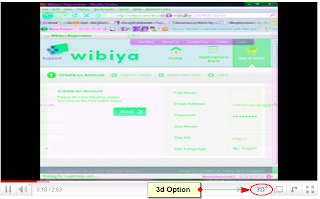![]() Watching YouTube videos in foreign language is pretty common nowadays and is fairly possible because YouTube provides the option of Captions or commonly known as Subtitles. they make it easy to understand the content of the video even if we don’t know the language they are talking in, but what will happen when you download the YouTube video?
Watching YouTube videos in foreign language is pretty common nowadays and is fairly possible because YouTube provides the option of Captions or commonly known as Subtitles. they make it easy to understand the content of the video even if we don’t know the language they are talking in, but what will happen when you download the YouTube video?
Tag: YouTube
How to download Specific parts of YouTube videos
![]() Downloading YouTube videos is fairly easy and almost everyone can do it but the problem arises when you want to download a Specific parts of the video (Like from a Full Length Movie).
Downloading YouTube videos is fairly easy and almost everyone can do it but the problem arises when you want to download a Specific parts of the video (Like from a Full Length Movie).
You can download the full video and later edit it to your specifications, for that you have to download the complete video. So today we will look at a much simpler and cool solution that I found out.
How to Check if ISP is limiting Download Speed
 Usually whenever I goto YouTube to watch few videos, it always lag while watching the video even for a 1 minute video, I sometimes have to wait for 5 minutes for completely buffering of video, between that time I always replay the video until it has completely finished buffering and then again, replay the video from start when Buffering is complete. Now this is a way too painful and time consuming process and the fun and excitement for watching that video completely dies down. so I thought of checking if my ISP was blocking my download speed for watching videos.
Usually whenever I goto YouTube to watch few videos, it always lag while watching the video even for a 1 minute video, I sometimes have to wait for 5 minutes for completely buffering of video, between that time I always replay the video until it has completely finished buffering and then again, replay the video from start when Buffering is complete. Now this is a way too painful and time consuming process and the fun and excitement for watching that video completely dies down. so I thought of checking if my ISP was blocking my download speed for watching videos.
How to Convert your Youtube videos in 3d
You might have seen many 3d movies that are coming in theaters nowadays their has been considerably increase in the number of the movies in 3d. So why not watch videos in 3d for that youtube has made its system compatible to make 2d videos to 3d. but haven’t activated for all the videos. So if you want to display your youtube videos then Follow the Below Steps :
- First sign in to your YouTube account and look up videos you have uploaded. Pick a favorite and edit the tags. then In tags add the below code :
yt3d:enable=true
- Now go back to the link of the video and let it stream. On the right hand corner of the video where you see the option to play the video in fullscreen you will get an option to view it in 3D.
- Just press it and if you have 3D glasses try look up the video on YouTube in 3D.
To See all the videos with 3d enabled videos by other users then click here.
Hope you all like this . if you like it then do share and comment.