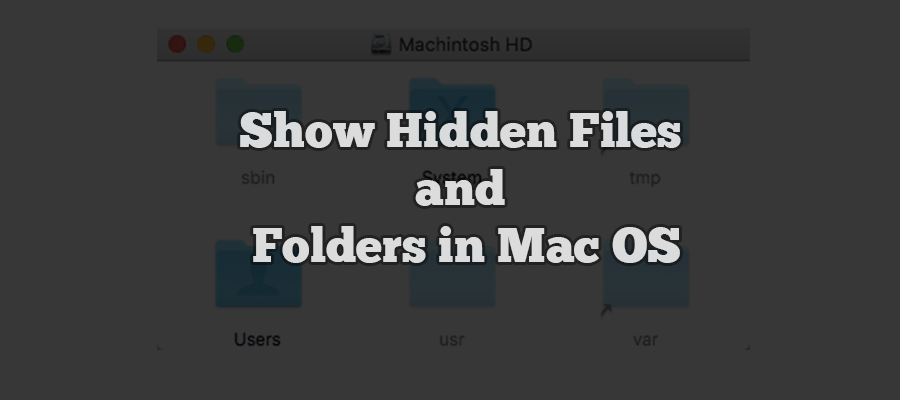Viewing Hidden Files and Folders is extremely easy, well that is if you are using Windows Operating System, as you can just select view hidden files and folder option in it to toggle the display, but I did not even recognise that there are hidden files and folders in Mac OS.
Tag: Mac
How to Download Documentation for offline viewing – Dash
Programmers learns various languages and write programs, but as we all are humans there are times when we forget a function, or just need to reference a function or API properties or just view how to properly use that property. Because of that we go the Documentation page of the Programming Language, in that process we lose precious time by Opening a Browser, then doing a Google Search and viewing the Documentation page.
But what happens when you are offline and you cannot access the internet, then How do you view Documentation page for that Purpose there is Dash the offline Documentation browser.
How to Hide Desktop Icons in Mac
 We sometimes take screenshots or videos of Desktop and at that time the Desktop is cluttered with Applications icons, files and folders and other things. Which does not look good on video or screenshot or some even need to hide those for Presentations using a projector, but like windows there is no option of hiding Desktop icons in Mac.
We sometimes take screenshots or videos of Desktop and at that time the Desktop is cluttered with Applications icons, files and folders and other things. Which does not look good on video or screenshot or some even need to hide those for Presentations using a projector, but like windows there is no option of hiding Desktop icons in Mac.
How to Start and Stop an application on Startup in Mac
 Whenever we start our computer there starts some bunch of applications that sometime slows the startup and sometime we need some application to start automatically, instead of manually starting them whenever the computer starts such as Chat services. So today I will tell you How to start and stop applications on startup in Mac OS X
Whenever we start our computer there starts some bunch of applications that sometime slows the startup and sometime we need some application to start automatically, instead of manually starting them whenever the computer starts such as Chat services. So today I will tell you How to start and stop applications on startup in Mac OS X
How to edit Hosts file on Windows, Mac and Linux
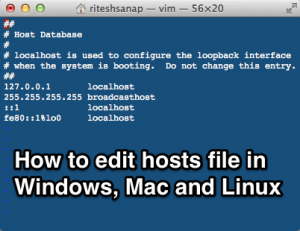 Today we are going to edit hosts file on our Operating System (Windows, Mac and Linux). In each and every Operating system a host file exists, which is used for mapping an IP address to a Hostname, which is somewhat similar to a DNS server, so I like to call my Hosts file a local DNS server, because it overrides the DNS servers and points to the IP address we provided for the hostname.
Today we are going to edit hosts file on our Operating System (Windows, Mac and Linux). In each and every Operating system a host file exists, which is used for mapping an IP address to a Hostname, which is somewhat similar to a DNS server, so I like to call my Hosts file a local DNS server, because it overrides the DNS servers and points to the IP address we provided for the hostname.