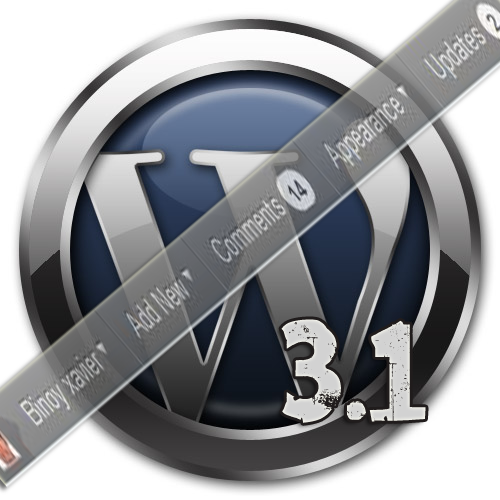![]() An avatar is a representation of who you are online. Sites like Twitter and Facebook use avatars extensively. Of course, you don’t always want your avatar to be a photo of yourself. Sometimes, you would like a little anonymity. So why not create your own avatar? It will incorporate your style and panache without plastering your face all over the Tittersphere.
An avatar is a representation of who you are online. Sites like Twitter and Facebook use avatars extensively. Of course, you don’t always want your avatar to be a photo of yourself. Sometimes, you would like a little anonymity. So why not create your own avatar? It will incorporate your style and panache without plastering your face all over the Tittersphere.
Tag: How To
How to Automatically Optimize Images in WordPress
 Image optimization is one of the important thing in WordPress Optimization, so today I m going to tell how to automatically Optimize Images in WordPress, which will help you to boost up the loading time of your site and benefits of great site indexing by Search engine
Image optimization is one of the important thing in WordPress Optimization, so today I m going to tell how to automatically Optimize Images in WordPress, which will help you to boost up the loading time of your site and benefits of great site indexing by Search engine
How to add Hello Bar in thesis / WordPress
 Hi today i m going to to tell how to add hello bar in thesis or WordPress. few days back i saw hello bar on most of the sites i visited to i thought to get it one. i got one from hellobar.com, if you need one account register their or just contact me to get an Invite.
Hi today i m going to to tell how to add hello bar in thesis or WordPress. few days back i saw hello bar on most of the sites i visited to i thought to get it one. i got one from hellobar.com, if you need one account register their or just contact me to get an Invite.
How to Create and Cutomize Archive page template in thesis
 Hi its been 5 long days that i m been not online for most of the time the problem was the electrical cutout at our building so after that incident i m bringing you again a Thesis Customization work. today we will learn to create and cutomize archive page templates in thesis as we know
Hi its been 5 long days that i m been not online for most of the time the problem was the electrical cutout at our building so after that incident i m bringing you again a Thesis Customization work. today we will learn to create and cutomize archive page templates in thesis as we know
An archive is a collection of historical records, as well as the place they are located.Archives contain primary source documents that have accumulated over the course of an individual or organization’s lifetime.
WordPress Asking for FTP details every time while upgrading
You can see in some cases WordPress asking for your FTP settings , Every time you try to upgrade , Add , Remove or Update WordPress version , WordPress ask for FTP settings its quit too much annoying for adding all those details every time you do any of the above stuff
How to Remove Admin Bar
In the WordPress 3.1 release , a new function called Admin Bar has been included , its a Bar thats added at the top of the Dashboard and as well as on site
How to Turn off/ Remove Admin bar in WordPress
 In the New Upgrade of WordPress 3.1 their is a new feature called Admin Bar , So what is Admin Bar
In the New Upgrade of WordPress 3.1 their is a new feature called Admin Bar , So what is Admin Bar
Admin Bar – contains various links to useful admin screens. By default, the admin bar is displayed when a user is logged in and visiting the site and is not displayed in admin screens for single blog installs. For multisite installs, the admin bar is displayed both when visiting the site and in the admin screens. – WordPress.org
How to Check the Time of the Executed Command

We always check our History and Mostly for the work we have done. why do we save command history ? or what is the need to know when was it executed? the all questions are simple to answer. once you have install or edit something and now you need to again know how you did it then you just have to remember the time you did it and just See the command history you will get what you need.