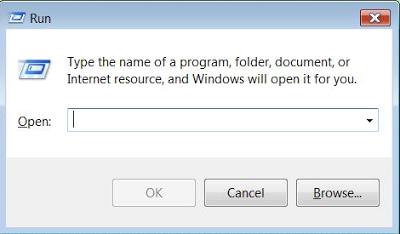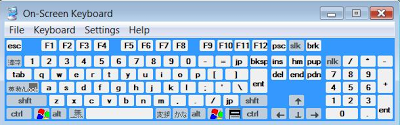This morning I came across a question in in my community .So it urged me to post this article. The question that he asked was ‘Some of my keyboard’s keys are not working. What to Do ?‘. Well surely the obvious solution would be to buy a new keyboard.. But for the time being (till you buy a new keyboard) , Here’s a Good Solution..
This morning I came across a question in in my community .So it urged me to post this article. The question that he asked was ‘Some of my keyboard’s keys are not working. What to Do ?‘. Well surely the obvious solution would be to buy a new keyboard.. But for the time being (till you buy a new keyboard) , Here’s a Good Solution..
You can actually activate OSK [On Screen Keyboard] to do everything your physical keyboard would do. So, it is very helpful if you find out that some buttons of your keyboards are damaged. For instance, your CapsLock or your NumLock button.
To do this, here are the steps:
1. Open Run. You can either search for ‘Run’ in search box or press ‘Windows + R‘ (Tips: It’s always good to memorize these shortcuts right)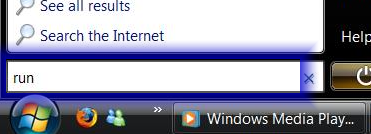
2. The Run window will pop up. Type ‘Osk‘.
3. After clicking OK, you will see the OSK will appear. Now you can use it.
4. Of Course you need to click on the keys with your mouse. To exit, just close it.
Tips: You can customize it by changing the setting. You can make it always on top, set it to be standard keyboard, etc.