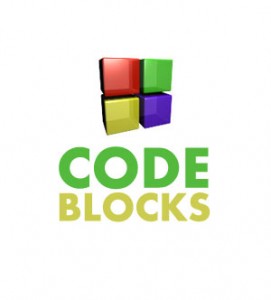 In the Earlier Post i told you about C programming and also about their compilers and Code Blocks , Code Blocks MINGW compiler is different then Turbo C compiler, In Code Blocks you can write C or C++ programs but also many other.
In the Earlier Post i told you about C programming and also about their compilers and Code Blocks , Code Blocks MINGW compiler is different then Turbo C compiler, In Code Blocks you can write C or C++ programs but also many other.
1. Downloading Code Blocks :
- For Downloading Code Blocks go to its official Website here : http://www.codeblocks.org/
- Then in the navigation Click on Download
- Go for Binary Releases or Directly here : http://www.codeblocks.org/downloads/26
- Download the Version which is having MINGW in the file name (Because that setup has already MINGW compiler in it ).
2. Installing Code Blocks :
- The Installation is easy like we always do Next Next while installing Program and then at end hit the Finish Button.
- The Default Installation Location will be
C:\Program Files\CodeBlocks
and in 64-bit PC’s it will be
C:\Program Files (x86)\CodeBlocks
- Once the Installation is Complete Launch Code Blocks
Now we have installed Code Blocks , We will now Run it.
3. Setting Up :
- Start Code Blocks now a Box will be up their saying “Compiler Auto-Detection” window. Select their “GNU GCC Compiler“
- Now Onces its done Click on Create a New Project
- Click Console Application and then Click Go.
- Then Click on Next of the Window , then it will say you to select the “Language you want to Use” Their Select C++
- After the Language is Selected , Now its time to select the Name and Directory of the Program/Project
- This section is not needed to be edited so just click Finish
Congrats ! Now you are ready to write your new C/C++ program so Hurray.
Now in the Left Side Panel you will see your Program/Project name just double click it and it will get open in hierarchical manner just go to Main.CPP and Edit the Content their. To execute the Program Press F9.
Hope you Like it , If you Like it then i would Love to have a FeedBack Regarding it.



