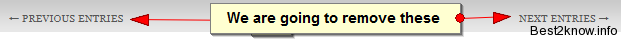
In thesis by default their are two links for navigation Previous Entries and Newer Entries it looks awkward or does not suit our blog and also most of visitors does not like it. most of the visitors love to use Numbered Page Navigation instead of default navigation bar.
As the default navigation is not the one which we want and we are going to remove it.the default navigation looks worst and if their is a new visitor it helps him to navigate your site easily and your bounce rate and Page views increases. The more number of pages they will see they will trust you and think that you are a regular blogger and they will tend to return again to your website.
How to remove Previous and Next entries in thesis
Now lets begin to remove the default navigation from the site.just follow simple steps mentioned below :
- Login to WordPress Dashboard
- Go to Thesis >> custom file editor
- Now select custom_functions.php and add the below code :
remove_action('thesis_hook_after_content', 'thesis_post_navigation');
- Save the file and the default navigation will be gone now
Now once you have removed the default navigation you can add Page navigation to your site which will be more appropriate and will look good. we need not have to do any customization as we have removed it instead of adding but still if you require anything else just comment here or contact me.