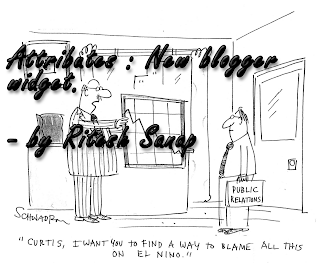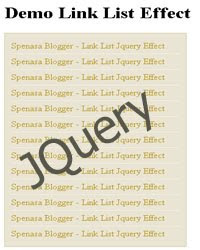In my previous post I told all of you that their is a new blogger widget name Attribution. As this new widget has come of our visitor named Khaled . wanted to put this widget on his blog. so he contacted through comment.If you also want anything you can do it. So now lets come to the point of to add this widget . Adding this widget is too simple .
Just Follow this simple steps :
- Log in to your blogger account.
- Click on the Design link.
- Click on Edit HTML.
- Then go to your sidebar or footer were you want to add this widget.
- Their add the below code before </b:section>
<b:widget id=’Attribution1′ locked=’false’ title=” type=’Attribution’/>
- Then preview it and if its ok then save it.
- Then you are done.
Note if the above code doesnt work then try with below code :
<b:widget id=’Attribution1′ locked=’false’ title=” type=’Attribution’>
<b:includable id=’main’>
<div class=’widget-content’ style=’text-align: center;’>
<b:if cond=’data:attribution != ""’>
<data:attribution/>
</b:if>
</div>
<b:include name=’quickedit’/>
</b:includable>
</b:widget>
</b:section>
If you like this post then please share it with your friends and help us to grow and don’t forget to subscribe us.