 In the previous post of Ping List. I have gave a big Ping list that you can add in your blog to increase your Traffic and SEO. but pinging the services in short period of time or for unnecessary changes gets your blog banned from their service and this is very much harmful for us.
In the previous post of Ping List. I have gave a big Ping list that you can add in your blog to increase your Traffic and SEO. but pinging the services in short period of time or for unnecessary changes gets your blog banned from their service and this is very much harmful for us.
To avoid all this mess their is an plugin called MaxBlogPress Ping Optimizer. its looks after that unnecessary pings that are made to avoid getting your blog banned from the services.
Why it is Necessary to use ping Optimizer on normal WordPress
normally WordPress pings whenever you post a new topic in your blog, that is fine and that’s what we want.But WordPress also pings whenever you edit and update any existing post?
If you edit a post 10 times then WordPress will send 10 pings. It doesn’t matter how small or big a change you make, WordPress always pings whenever you edit.it is harmful for us and if you edit your blog a lot then your blog will be banned from ping services because of excessive pinging.
while pinging there’s no way to show which post has been updated. The ping command always sends the home page link of the blog.So, it’s simply useless and actually harms your blog if you ping whenever you update any existing post.
How can i know if Ping Optimizer is working
you can see whether MaxBlogPress ping Optimizer is running or not and which posts are pinged or they are not pinged all this is saved in a log that you can check by going plugins Setting page.
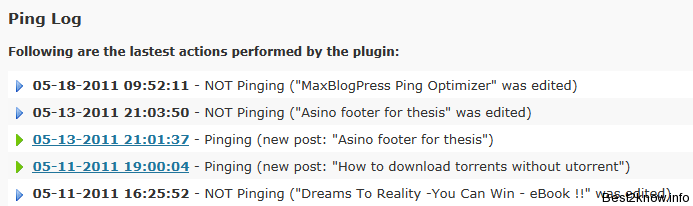
In the above image you can see the log of pinging done by the MaxBlogPress ping Optimizer at Best 2 Know.
I recommend everyone to use this Plugin has this saves you and your Blog from getting banned and its worth Keeping
Download : MaxBlogPress Ping Optimizer
You can also see the ping list for WordPress
Thanks for the post… Really you saved form getting banned!
Thanks for the Share. I am already using this Plugin and it’s a must have plugin for every blog.