Hi Friends this is been my fourth continues Blogger Template . This one is already converted by deluxetemplates.net but my visitor Glue didn’t like its conversion because many factors were missing and was not a replica of the wordpress version so i again i undertook the work to make it an absolute Replica so i have done the work with the awesome wordpress template that was downloaded 30,000 times in the first week. So here’s it Blogger Version an Perfect Replica with the use of Cufon.
Screen Shot:
Live Preview : LightWord Live Preview
Download : LightWord Download
3 Column :
After the request from CJ :
can i request for lightword three column template for blogger?? The two column template is pretty. But the three column template is more useful —>
I have made the 3 column Template as per Requested by CJ
Live Preview : Live Preview LightWord Blogger Template
Download : Download LightWord Blogger Template
Request for your own WordPress to Blogger For Free
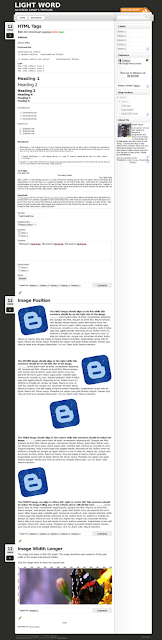


thanks thanks thanks
i love you :)
joking
@Glue
You are most welcome for any other request then do tell.
hi there thanks for this!! I love it!
I got a question though. After implementing it on my blog and testing it out… the date, month and year doesn't show properly
it's displayed as undefined.
Can you help?
@Ju Ann
Its a Common Problem This is caused due to Improper Setting Of Timestamp to Fix it Refer to the Customization Section of this template
http://www.best2know.info/2010/07/cleanr-blogger-template.html
omg thanks!!! it works!! love it!
btw one more question, how do I add meta tags to this? so that its more search engine friendly?
@Ju Ann
Their Is no special customization to do this template a SEO. you can do it as mentioned in the tutorials where the SEO is present :)
hello..i still have the problem with the date and time stamp as you removed the post on http://www.best2know.info/cleanr-blogger-template/ …can you please teach me again?
CJ , I havent Removed that post just they have been shifted to a new link you can get it here
http://www.best2know.info/cleanr-blogger-template/
hey,,,thanks alot…you did a great job. Really appreciate your hard work.
bt 1 prob though…on the third column, there is still space on top of it before the gadgets/widgets appear…do you mind fixing it please?
Thank you for the Appreciation. their no such error. if you are seeing that space in Page Layout. then No error because , if you see the main theme that their is search bar their and in page layout i have kept that search engine hidden. thats why their is a blank space
Hi there!
I love this theme. I have one problem with it because I have it in other language. I cant use Latvian language for anything except post body. Can you please look and let me know if there is something I can do or if I can change something in html?
You are doing great job.
Hi! What happened to your photobucket account? All the images in your live demo link above seems missing
Ju ,
the problem is that Photobucket is under Maintenance , according to what i m seeing on those images i guess it will be sort out , after some time :)
hi ritesh thanks for the reply… hmmm hope it’ll work out soon cos i’m using your template (thks for sharing) and now my webbie is….. distorted. haha
ok please check in the ZIP package i have put all the images in images folder of that package , upload it were ever you want and just change images URL to the self hosted URL of your images
Why does the contents of the third sidebar are all stuck at the bottom of the sidebar? How can I fix it to be like the second sidebar?
Erin,
Can you please share with the link were you are using this template so that i can find out the problem?
http://sheithin.blogspot.com/
As seen on the site, the second sidebar is pushed all the way to the bottom.
I have another problem too. It seems that the template is unable to display other language characters. I tried Chinese characters and it wouldn’t show up on the blog header, post title and the sidebar title. But it does show up in the post body though. Is there any way to fix that?
FYI, I’m using Google Chrome to view it.
Thanks.
I have another problem too. It seems that the template is unable to display other language characters. I tried Chinese characters and it wouldn’t show up on the blog header, post title and the sidebar title. But it does show up in the post body though. Is there any way to fix that?
Hello Erin, Sorry for late Reply, but according to me template is perfect as i did browser test and etc, it might be resolution or some other problem due to which it is falling down
how do i put border on post image…? i cant find ” .post img { “
Well if you cannot find “.post img {” then you can add yourself one CSS for that in the CSS area of the template
I’ve noticed another one problem when I want to use sharing buttons in my posts. There are few blank lines below the post instead buttons. How can i use sharing buttons in this template?
And this: after unsorted list (maybe after ordered too, didn’t try) font in post is smaller than should be.
Take a look at this page: http://majister.blogspot.com/2011/10/autocad-wiersz-polecenia.html