In the WordPress 3.1 release , a new function called Admin Bar has been included , its a Bar thats added at the top of the Dashboard and as well as on site
Method 1 :
- Login to your WordPress Blog
- Go to Users > Your Profile
- In Personal Options
- Uncheck the both Options that are Under Admin Bar i.e.
- Now Just Save it
This will disable admin bar for you
Method 2 :
Just paste the below code in functions.php :
remove_action('init', 'wp_admin_bar_init');This will disable admin bar for all users on your blog
Once the file is saved , you will see that their is no Admin Bar
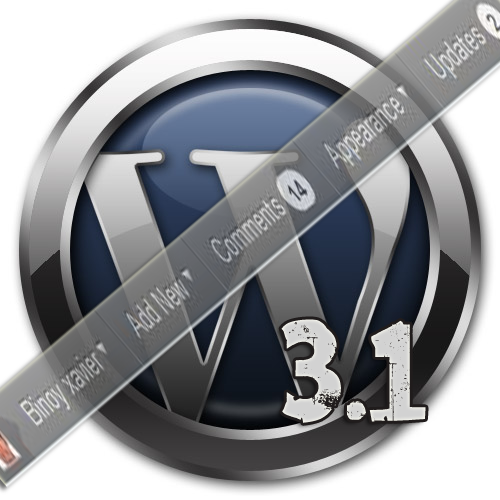
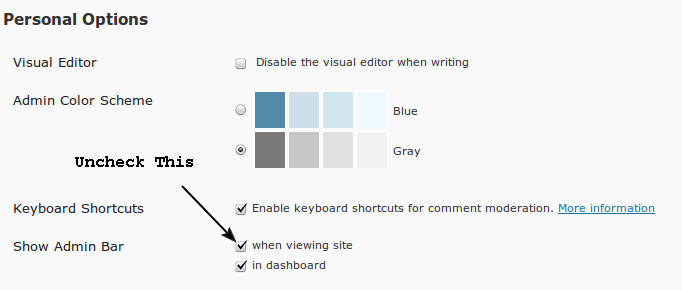
Really good info for wordpress beginners and this is really good.
Keep it up..
Thank you Mohamad , I loved that you liked it :)