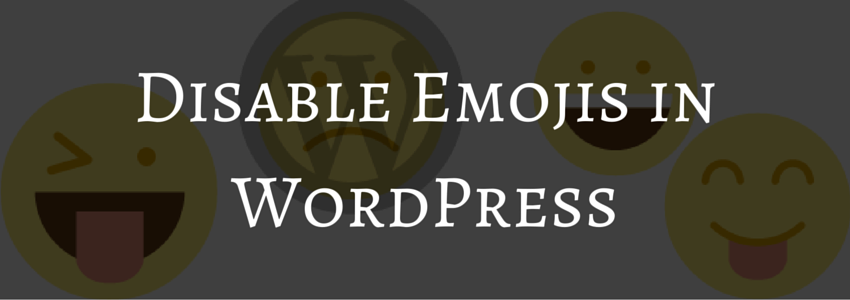In WordPress 4.2 support for Emojis was added, where a script detects older browser and add supports for Emojis in older browsers, nowadays almost all modern devices natively supports Emojis from mobile phones to desktop computers. Emoji can be considered as an upgrade or next generation of smileys, But technically smileys and Emojis are different as Emojis is natively supported in most of the modern devices such as Windows 8, OSX 10.7, Android 4.3 and iOS.
Emojis are supported through default fonts of each operating system such as San Francisco and Segoe UI font for OS X and Windows respectively.
So when we directly use Emojis in the posts, then older browsers will mostly display them as ????. As they are unable to recognise them as Emojis. So WordPress has added an extremely small support script for emojis so they are properly displayed across various devices old and new.
Emojis are better to be used on Community sites and Gaming sites but are unnecessary if you are using it on other websites. So it is better to disable it as it will reduce the requests sent to the web server and improve page speed and loading times.
Disable Emojis using a WordPress Plugin
The easiest way to disable emojis is to use a WordPress Plugin by Ryan Hellyer which completely removes all the bloats added for Emojis. Which you can get here from WordPress Plugin repository.
Or Alternatively use can just add the following code in your themes functions.php :
remove_action( 'wp_head', 'print_emoji_detection_script', 7 ); remove_action( 'wp_print_styles', 'print_emoji_styles' ); |
There are various people who wish to disable Emojis just because they are rarely using it and are afraid that it will impact their Websites performance, So for those who thinks that by disabling Emojis on WordPress you are going to again considerable performance then you are wrong.
The way the script is executed and works is asynchronous, so it hardly even affects your website loading speed, by just disabling Emojis you are just going to save a few requests to origin server which calls for a JavaScript (.js) file.
I will recommend everyone using the WordPress plugin instead of directly adding the code to themes functions.php file, because the plugin thoroughly Disable Emojis and also you will not require to add the Emojis disabling code in the themes functions file every time you change your WordPress theme.