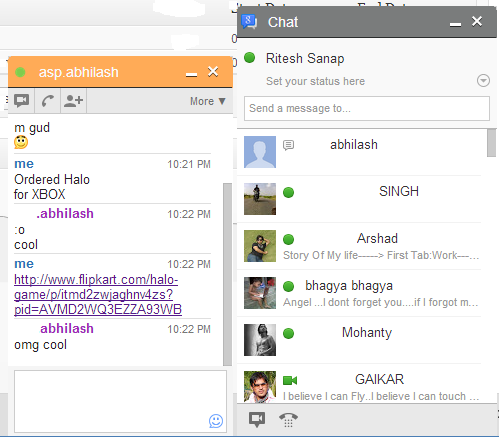We all like to chat nowadays its kind of a daily task for most of us, so we cannot always login to Gmail and keep it open always for just Chatting with Friends, at least I cannot do it, the another problem with opening the GTalk in Gmail Tab is that whenever you get a message it sometimes does not come into our view Just because we are concentrated on some other page and We kinda get late for typing the reply and miss of the really Good.
We all like to chat nowadays its kind of a daily task for most of us, so we cannot always login to Gmail and keep it open always for just Chatting with Friends, at least I cannot do it, the another problem with opening the GTalk in Gmail Tab is that whenever you get a message it sometimes does not come into our view Just because we are concentrated on some other page and We kinda get late for typing the reply and miss of the really Good.
So the solution to it is simple Chat for Google Chrome Extension, Well chrome extension literally means Google Chrome plugin. So now lets now go on to the features and what actually the Extension does.
Well it works pretty simple you just Download it, it automatically installs and starts working with your Gmail Account as you can see in the above image. It does add itself into the Google Chrome’s BackGround Processes so that it will work even if you close Chrome.
Chat for Google Features :
- The Chat Window appear on Every Page
- Supports Invisible mode unlike Desktop GTalk version
- Supports video chat or even Voice chat
- Support for Group Chat
- Can be used even if all tabs or Chrome is Closed
- Can Change status and Have custom Status
Well you have now read what all Chat for Google can do, there are more things that I haven’t even explored I guess, so everyone of you explore and don’t forget to share it with us. In the above features list I like Invisible mode because most of the softwares for Google Talk doesn’t support it and this Chat for Google does that’s the one of the most important reason I have Installed it
Also Read : How to Show offline in GTalk or How to be invisible in Gtalk