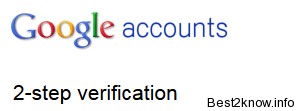 Google Launched a new security system called 2-step verification. it protects your google accounts by the use of mobile phones, the verification system is works in order like it gets 2 Mobile numbers from you the One is primary and other one is secondary for accessing accounts it will send you an email containing some text or Token that helps the google to verify that you are only the owner.
Google Launched a new security system called 2-step verification. it protects your google accounts by the use of mobile phones, the verification system is works in order like it gets 2 Mobile numbers from you the One is primary and other one is secondary for accessing accounts it will send you an email containing some text or Token that helps the google to verify that you are only the owner.
The 2-step verification System is very much helpful for me as you may know in between i was in a hack streak don’t know why? but it still it was too much troublesome to recover the account after getting it hacked but gradually i had my Good Luck with.
How does it Works ?
The 2-step verification system of google sends you an Message on your primary number. you have to use that message to login to your Google Accounts such as Gmail , Orkut ,etc. For apps (like Google Talk) google will generate a special token passwords on Demand. those password can be used only once and you won’t see it after again when you close the window or try to see it again. just in case you have forgotten then you have to Generate a new one.

(check this image , this the Preview of that you have to generate Application Specified password)
Requirements of 2-step verification system
The requirements are short and those are nowadays with each and very one. it just require two mobile phones one is the primary and other one is for backup purpose incase you lost your primary mobile or you are unable to receive messages on primary mobile and also they you backup verification code for your Primary number. their is not just 1 backup verification code for primary number they give you 10 Backup verification codes that you have to print or save it for further purposes
I cannot say how much useful this 2-step verification is been for me. it made me relax now i do not worry every night that what will be the condition when i wake up the next morning. but now i m much more relaxed and i was happy when i saw the new feature few days back. for more information on 2-step verification click here
Click here to Start 2-step verification
not available for my country!!!!!!!!
Hmm I guess Google will take time to start the service in your country.
Thanks for the tip…
Most welcome Govinda , I hope you like it , but i liked it very much it helped if a lot
Nice facility by google. BTW thanks for the info… But i don’t have a mobile(personal)! :-)