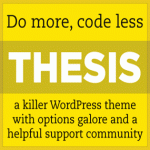 Thesis is the most loved and advanced framework for SEO (Search Engine Optimization). by Default thesis themes adds the Image Rotator to the sidebar which most of the thesis users does not like. So now i will guide you to remove the rotator with just few steps.
Thesis is the most loved and advanced framework for SEO (Search Engine Optimization). by Default thesis themes adds the Image Rotator to the sidebar which most of the thesis users does not like. So now i will guide you to remove the rotator with just few steps.
We are not gonna delete the images that are placed in the folder nor we are gonna delete the folders doing so will result in slow loading of site and also lots of PHP error to solve this issue you need to disable Rotator completely using the below method.
- Login to your WordPress Dashboard
- Then Navigate through Thesis >> Design Options

- Their you will see one title named Multimedia Box
- In the Drop down list of Multimedia box select “Do not Show box”

- Now hit the save button.
its so simple to remove it isn’t it , i hope you like it , would love to have your feedback.


The “Do not show option” is not there that is the problem…
Alan then can you give me the screenshot of what it is mentioning
This needs to be updated for version 1.8.2+
The Multimedia Box options are now font setting – the same options as everything in the section “Fonts, Colors, and More!”
thanks
Well if you check properly, then you can see that their is no changes in Thesis 1.8.2 and no further versions have been released yet.