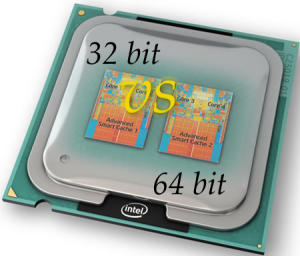 Hello Today i m going to tell you something Interesting. The Interesting thing is that i m going to tell now about whats the Difference between 32bit and 64bit processor.
Hello Today i m going to tell you something Interesting. The Interesting thing is that i m going to tell now about whats the Difference between 32bit and 64bit processor.
so First of all lets learn :
What is a Bit ?
A bit or binary digit is the basic unit of information in computing and telecommunications; it is the amount of information that can be stored by a digital device or other physical system that can usually exist in only two distinct states. These may be the two stable positions of an electrical switch, two distinct voltage or current levels allowed by a circuit, two distinct levels of light intensity, two directions of magnetization or polarization, etc.
What is the difference between 32-bit and 64-bit versions of Windows?
The terms 32-bit and 64-bit refer to the way a computer’s processor (also called a CPU), handles information. The 64-bit version of Windows handles large amounts of random access memory (RAM) more effectively than a 32-bit system.
What are the Advantages of a 64bit Processor?
- The 64bit processor gives more greater performance then 32bit Processor.
- Allowing for the addressing of more of RAM, 64-bit processing can improve video encoding and decoding, CAD, VMs and some other applications.
- Ability to address memory amounts over four GB, and up to 16 exabytes
What are the Disadvantages of 64bit Processor?
- You’re currently not able to take full advantage of the technology because the software vendors haven’t made the switch from 32-bit to 64-bit processors.
- Most AMD Athlon 64 bit processors are expensive, with prices sure to go down in the future.
Note : You can Still use softwares built for 32bit processor but you cannot use 32bit drivers on 64bit processor
Here’s a picture of software built for 32bit that works very well on 64bit , its a preview from task manager
All the software of 32bits are marked with a asterisk mark and 32 after it as you can see in the preview
Now all it ends here you , Hope you like it :D i m really happy with 64bit PC’s as i myself use them they give out a high performance , no lags and hanging Up of PC :D
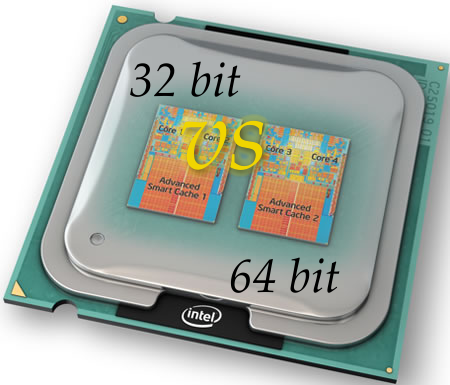
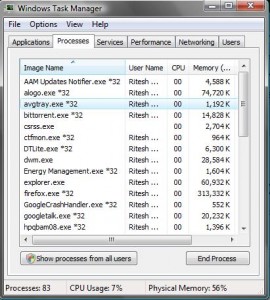
Thank you for helping me to understand the difference between 32 bit and 64 bit processor .. your website rockz
Thank you AppoInternet.
Thax for the information
Really nice article. It helped me to know about 32 n 64 bit difference.
Thank you Monica, Nowadays Most of Computers are 64bit and 64bit are much better
Thanks guru
thanks for this information
Thank you ritesh for the helpful information
Good one , thnaks and you should add difference in terms of architectural point of view ..
Thanks for the info. There are some good intelligent people out there who likes to help!
There are helpful information. thank you very much…………
Thanks 4 help
Will we ever see 128 bit processors? If so, how soon?
Well it seems like that you can see 128bit Processor soons, i heard that AMD is Developing its FX Bulldozer series for 128bit
Thanks for giving me right direction towards 64 bit.
which type of processor would do real time simulation effectively and also do hard ware programming like the micro p./micro c. and the dsp, 32 or 64bit?
Well the answer is obvious 64bit would perform much better compared to 32bit, but for Real time simulation you need a high power processors like i7 Extreme etc.
very nice!!!
I have an i7 620 processor, but my operating system is 32-bit due to my autocad 12 design.. could this be a reason why I find my computer a bit sluggish?
yes, it can be one of the reason for your computer feeling sluggish, as newer processors are coming, support for 32-bit system is decreasing, so i suggest you install 64-bit operating system, because even in 64-bit system you can use software made for 32-bit