 Hi its been days that i haven’t posted any thing but i was busy with writing an eBook on How to Quickly Convert WordPress to Blogger template ? hope you like it when i release it but today i m going to tell you How to Notify Unconfirmed Subscribers in FeedBurner . If we dont notify them theirs a loss for them and also for you that your content Does not get the exposure it should get.
Hi its been days that i haven’t posted any thing but i was busy with writing an eBook on How to Quickly Convert WordPress to Blogger template ? hope you like it when i release it but today i m going to tell you How to Notify Unconfirmed Subscribers in FeedBurner . If we dont notify them theirs a loss for them and also for you that your content Does not get the exposure it should get.
Category: WordPress
How to set HTML editor as the default editor in WordPress
Related Post Plugin for wordpress
 Related Post Plugin helps in Reducing Bounce Rate and Increase in Site on Time and also CTR they help. People surf more on your site that gives you the great benefit and helps in increasing Traffic , Ranks and in many other ways its really Great. So Today i m going to tell you 4 Awesome Related Post Plugin they will Just Rock your site.
Related Post Plugin helps in Reducing Bounce Rate and Increase in Site on Time and also CTR they help. People surf more on your site that gives you the great benefit and helps in increasing Traffic , Ranks and in many other ways its really Great. So Today i m going to tell you 4 Awesome Related Post Plugin they will Just Rock your site.
WordPress Optimization
Best SEO Plugins for wordpress
 Hi to all of you as you know i have started to write about wordpress . So today i m going to tell you something about SEO ( Search Engine Optimization ). As you know WordPress Provides you with versatility to use plugins. Plugins are tools to extend the functionality of WordPress . As nowadays people are concentrating more on SEO instead of focusing on the content they provide. theirs a craze of SEO in the world of web 2.0 so here some of the best plugins for SEO that i use and i would suggest you people also to use them as we all are one family under a big house called Internet :D
Hi to all of you as you know i have started to write about wordpress . So today i m going to tell you something about SEO ( Search Engine Optimization ). As you know WordPress Provides you with versatility to use plugins. Plugins are tools to extend the functionality of WordPress . As nowadays people are concentrating more on SEO instead of focusing on the content they provide. theirs a craze of SEO in the world of web 2.0 so here some of the best plugins for SEO that i use and i would suggest you people also to use them as we all are one family under a big house called Internet :D
So lets Get Started :
1.All in One SEO Pack
This is a very nice plugin that makes my work easy with the Hassles of SEO as I actually don’t know how to Make my site Search Engine Optimized , So with out any Knowledge of this SEO its Helps Me Keep my site SEO friendly This Plugin has been made by Michael Torbert.So I think now you Should Give this Plugin a try
Get All in One SEO Pack Plugin and its Details.
2.Google XML Sitemaps
This Plugin might be in Second List of this Post but its my Favourite and really Helpful
According of the author of the plugin Arne Brachhold :
This plugin will generate a special XML sitemap which will help search engines like Google, Bing, Yahoo and Ask.com to better index your blog. With such a sitemap, it’s much easier for the crawlers to see the complete structure of your site and retrieve it more efficiently. The plugin supports all kinds of WordPress generated pages as well as custom URLs. Additionally it notifies all major search engines every time you create a post about the new content.
Get Google XML Sitemaps Plugin
3.SEO Friendly Images
This is also a very good plugin for building your blogs SEO. This Plugin will Also bring more visitors to your site , when they are finding images with similar Post title of yours. This Plugin by Vladimir Prelovac
SEO Friendly Images is a WordPress SEO plugin which automatically updates all images with proper ALT and TITLE attributes for SEO purposes. If your images do not have ALT and TITLE already set, SEO Friendly Images will add them according the options you set. Additionally this makes the post W3C/xHTML valid as well.
ALT attribute is important part of search engine optimization. It describes your images to search engine and when a user searches for a certain image this is a key determining factor for a match.
TITLE attribute play lesser role but is important for visitors as this text will automatically appear in the tooltip when mouse is over the image.
Get SEO Friendly Images Plugin
4.SEO Smart Links
This is also a great plugin that reduces my lot of work of linking you people back to a post. for linking back i need to first search the post then Copy its Link and all , now forget that all Hassles and lets this plugin do this work for you
This Plugin is also developed by Vladimir Prelovac
SEO Smart Links provides automatic SEO benefits for your site in addition to custom keyword lists, nofollow and much more.
SEO Smart Links can automatically link keywords and phrases in your posts and comments with corresponding posts, pages, categories and tags on your blog.
Further SEO Smart links allows you to set up your own keywords and set of matching URLs. Finally SEO Smart links allows you to set nofollow attribute and open links in new window.
It is a perfect solution to get your blog posts interlinked or add affiliate links to other sites.
Everything happens completely transparent, and you can edit the options from the administration settings panel.
Hope you all like this and use this plugins to increase your Site/Blogs Rank and Traffic and Don’t Forget to leave a comment so that we can know what you really think :D
How to create Archives page in WordPress
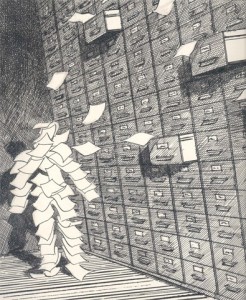 Hello as you know we have shifted to wordpress so i was finding the way to create such a page. I surfed the Internet and i also searched the google but no results. then i started searching plugins and did efforts but nothing then i found out a way. I m posting it here because i thing you people also want to display your Archives to the visitors of your site. this results in increase of CTR and helps you building your sites rank and tells what have you did earlier . plus if you are going for any PPR (Pay Per Review) or Advertising site . they is a commonly a term that your site should be 3 months older. The Reviewers of that Advertising site See’s your archives page to find out how old is your site.
Hello as you know we have shifted to wordpress so i was finding the way to create such a page. I surfed the Internet and i also searched the google but no results. then i started searching plugins and did efforts but nothing then i found out a way. I m posting it here because i thing you people also want to display your Archives to the visitors of your site. this results in increase of CTR and helps you building your sites rank and tells what have you did earlier . plus if you are going for any PPR (Pay Per Review) or Advertising site . they is a commonly a term that your site should be 3 months older. The Reviewers of that Advertising site See’s your archives page to find out how old is your site.
According to Wikipedia Archives means :
An archive is a collection of historical records, as well as the place they are located.Archives contain primary source documents that have accumulated over the course of an individual or organization’s lifetime.
So now lets Get Started :
- Login to your WordPress Admin Panel.
- Then Go to Add New Page
- Enter the Title of the Page whatever you want or if want use Archives
- Then In Page Attributes see for Templates
- In Templates Select Archives
- and now the Last Step just hit the Publish Button
Heres a Simple video to you on understanding how to do this :
Facebook Share Button For Blogger and WordPress
 As everyone know, content is the king. But without promoting article,can say that your article is nothing. So another way to promote your article is sharing article at Facebook. To make you and your readers easier to share article to facebook, you should add Facebook Share Button to your blog. Follow the following tutorial to add the button to your blogger and wordpress blog.
As everyone know, content is the king. But without promoting article,can say that your article is nothing. So another way to promote your article is sharing article at Facebook. To make you and your readers easier to share article to facebook, you should add Facebook Share Button to your blog. Follow the following tutorial to add the button to your blogger and wordpress blog.







