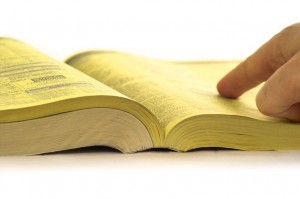Well nowadays there is a lot of trend for android smartphone’s, but before downloading thousands of apps from android market don’t you wanna test it or wanna play your favourite android apps on PC, well now you can run android apps on PC with BlueStacks.
Well nowadays there is a lot of trend for android smartphone’s, but before downloading thousands of apps from android market don’t you wanna test it or wanna play your favourite android apps on PC, well now you can run android apps on PC with BlueStacks.
Category: Windows
Change The Default Location For Installing Applications
How to Create an Internet Shortcut
How to Brand Windows to your Name
Many a times my friends asked me How to brand windows to your name or similar to this like adding their Name their or customizing it. So today i m focusing on it today and going to tell you about it , but today tricks will only work on Windows XP, for Windows Vista or Windows 7 their are tools available on the Internet so you can use it for doing it for making changes Just Follow the Simple steps that will simply let you do the changes without any hazel.
Certain Websites are Slow in Vista
 Hi to all today i m going to tell you a solution to a problem of windows vista that In windows Vista Certain Sites Load Slowly.When you sit on your Computer having windows vista and you find that their are some websites that load slowly. but those websites used to Load quickly in windows XP then whats the problem ? its Windows Vista. According to One of the Articles from Microsoft tells that this Problem is caused due to RFC 1323 compliance. So now today i m going to tell how to fix it, As myself use windows vista in my Laptop but i want to change to Windows 7 :(
Hi to all today i m going to tell you a solution to a problem of windows vista that In windows Vista Certain Sites Load Slowly.When you sit on your Computer having windows vista and you find that their are some websites that load slowly. but those websites used to Load quickly in windows XP then whats the problem ? its Windows Vista. According to One of the Articles from Microsoft tells that this Problem is caused due to RFC 1323 compliance. So now today i m going to tell how to fix it, As myself use windows vista in my Laptop but i want to change to Windows 7 :(
So lets start :
- Click on Start Button
- Then in Search for “cmd” (without Quotes)[CMD means Command Prompt]
- Then Right Click Command Prompt and select Run as Administrator
- A Confirmatory Box will Open press their Continue
- The Command Prompt will be Opened now,Type In it :
netsh interface tcp set global autotuninglevel=highlyrestricted
- If you want to put it back to the default setting, type:
netsh interface tcp set global autotuninglevel=normal
This will set the autotuninglevel to “Allow the receive window to grow beyond its default value, but do so very conservatively.”
Note : Another Possible Setting is to disable Autotunning Completely to do so type this code :
netsh int tcp set global autotuninglevel=disable
If still not this helps you , you should try to update your routers Firmware to do so theirs one Tutorial about this at chip.in
Hope you people like this if you have any problem then just Leave a comment and i will come to back to help you :D
How to check if Antivirus is working properly or not
Anti-virus are very vital thing that we all of them uses from an beginner user of a computer to a expert. but always we keep our anti virus updated but their come some problems in our pc and we think that its not an virus because our antivirus is one of the top ten antivirus, updated and perfect but you are wrong their sometimes comes that antivirus doesn’t detect a virus if its known virus also. their are many reasons for it but to test that your antivirus is working properly and it efficient to detect the virus i have brought you this code that helps you to test out your antivirus.
To test it Just Follow this steps :First Click on Start button.
- Then Open Notepad.
- In Notepad add the below code :
X5O!P%@AP[4\PZX54(P^)7CC)7}$EICAR-STANDARD-ANTIVIRUS-TEST-FILE!$H+H*
- Then go to save.
- Then Put File name as “FAKEVIRUS.EXE“
- Their Select “All Files“
- And Save it.
If this file got detected immediately ….that means your antivirus is working and updated.
How to Disable the Zoom Level Option in Internet Explorer
One of my friend wrote asking me how to disable the zoom feature (using CTRL + mouse scroll) in Internet Explorer, as the zoom level in Internet Explorer changes when the CTRL key is accidentally pressed when scrolling a webpage using mouse. Sometimes this does happen to me as well, and the only workaround that I know is to disable the zoom level feature altogether. This also prevents you from changing the zoom level via the View menu in Internet Explorer. If you don’t use the zoom feature in IE, go ahead with this registry edit.
Disabling the Zoom Level Feature in Internet Explorer
Start Regedit.exe and navigate to:
If the Zoom key doesn’t exist by default, create one manually.
Create a new DWORD (32 bit) value named ZoomDisabled
Double-click ZoomDisabled and set its data to 1
Exit the Registry Editor.
Registry Fix
To automate the above, download iezoom.zip and run disable-iezoom.reg file. To enable the zoom feature if you need it later, run enable-iezoom.reg.