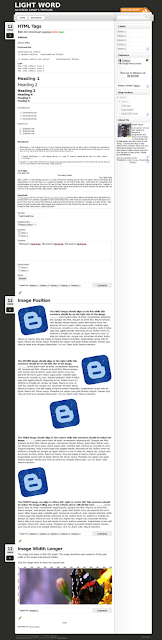As everyone know, content is the king. But without promoting article,can say that your article is nothing. So another way to promote your article is sharing article at Facebook. To make you and your readers easier to share article to facebook, you should add Facebook Share Button to your blog. Follow the following tutorial to add the button to your blogger and wordpress blog.
As everyone know, content is the king. But without promoting article,can say that your article is nothing. So another way to promote your article is sharing article at Facebook. To make you and your readers easier to share article to facebook, you should add Facebook Share Button to your blog. Follow the following tutorial to add the button to your blogger and wordpress blog.
Category: Blogger
Google Talk Widget or GTalk Widget For Blogger / BlogSpot
Its been about 1 week that you haven’t read anything new from best2know.info so for that i m absolutely Sorry for that. So today I m going to present you with awesome solution to you.
We all bloggers try our level best to give out the best we can to the readers but sometimes user cannot understand the tutorial or their is a bug or the thing is not working. so sometimes readers hesitate to ask using comment box or your contact me page . So solution to it is the GTalk Chat Badge.
As most of Use Gtalk or Is the worlds most popular to communicate with.
1.Google Chat Back Gadget – This gadget allows your visitors to IM you without revealing your Gmail address.you can chat with your blog visitors like what you normally do with your IM buddies. The only difference here is that your identity wont be revealed.
How to Install the Google Chat Back Gadget?
- Login with your Google Account at Google Talk Badges
- Copy the HTML Code generated by Google
- Now login to your Blogger Account and Navigate to Layout > Page Elements Page
- 4.Click the Add Gadget Link and Opt to add an HTML/JavaScript Gadget
- Paste the HTML code(that we copied) into the Gadget and Save it.
- Now you should see the Google Chat Back Widget on your Blog’s sidebar.
Here is a Live Preview of what the Google Chat Back Widget will look like
2.Google Talk Gadget
This Gadget is just like the Google Talk Interface within your Gmail. This will allow your blog visitors to login to Google Talk. It is better to say that, once you add this gadget, your blog can serve as a Google Talk IM Client. This Widget wont allow the visitors to chat with you. If the visitor logs into his Google Talk account(via this Google Talk Gadget), he will be able to chat with his Google Talk Buddies and not with you(the blog owner)unless you were already on his buddy list
You can add this Widget easily using this One Click Installer. It will Add the Widget to your Blog’s Sidebar.
Pinkvice – Blogger Template
Hi to all of you again. as you people know about the template request so this is the last template of the streak. this template has been requested by maishee so heres it, its an Magazine theme with two column sidebar and its a Page Fixed read more hack and simple and nice Comments style. Hope you all love my work and respect it still i m with you all visitors who requests for wordpress to Blogger so do request.
Screen Shots :
Hacks Included :
Live Preview : Live Preview Pinkvice
Download : Download Pinkvice
Request for your own Worpress to Blogger theme For Free
h4x0r ( Hacker ) – Blogger Template
Hello to all of you as i told yesterday having very busy scheduled. But i think i forgot to tell that i had done all requested template conversion by Sunday only so again sorry for the delay. So now this is the Template Requested by Zubair. I have completed the requested work this is an template suitable for the people who loves hacking and are interested in it. It has backgrounds like Matrix. So you can have clear view for what all purposes you can use this template.
Screenshot :
Hacks Included :
Live Preview : Live Preview h4x0r ( Hacker )
Download : Download h4x0r ( Hacker )
Get your Free wordpress to Blogger Conversation
NewoosFormat – Blogger Template
Hi people its been seven days that i haven’t posted anything i m extremely sorry for that but as per request by Peter. This very nice WordPress template is been converted into Blogger. As we specialize in it. I wasn’t able to release the template because of my college i don’t get time to come in and Release this template even if the work was completed before.So i m extremely sorry for that i will try to update best2know.info whenever possible but i will be always their to reply back to your comments and your mails so no worry. Now back to the Theme.
ScreenShot :
Hacks Included :
- How to remove the Blogger Nav bar
- Make a Navigation Bar with Automatic Highlighted Current Links
- Create Four Column Footer Section Instead Of Three Column In Blogger Blog
- Automatic Read More Hack with fixed pages
- Social Bookmarking
Live Preview : Live Preview NewoosFormat
Download : Download NewoosFormat
Request For your WordPress to Blogger Conversation for Free
Cleanr – Blogger Template
Hi its been a Long time that I haven’t Posted anything from a few days because of my college started so i do not get time. So as per request from WuanLink Vu this is a very nice Simple layout template With a sidebar and a large font for better view of the text and easy to read simple nice but elegant comments. Navigation adds RSS widget as Soon as you add the Link in the Top Tab widget. Calendar style Date.
Screen Shots :
Live Preview : Live Preview Cleanr
Download : Download Cleanr Blogger Template
Customization :
To Make Calendar widget Working :
- Login to Dashboard
- Click on Design
- Click on Edit link of Blog Post
- Then Change the Timestamp. According to the Image given below:
- Save it. And you are done
Lightword Blogger Template
Hi Friends this is been my fourth continues Blogger Template . This one is already converted by deluxetemplates.net but my visitor Glue didn’t like its conversion because many factors were missing and was not a replica of the wordpress version so i again i undertook the work to make it an absolute Replica so i have done the work with the awesome wordpress template that was downloaded 30,000 times in the first week. So here’s it Blogger Version an Perfect Replica with the use of Cufon.
Screen Shot:
Live Preview : LightWord Live Preview
Download : LightWord Download
3 Column :
After the request from CJ :
can i request for lightword three column template for blogger?? The two column template is pretty. But the three column template is more useful —>
I have made the 3 column Template as per Requested by CJ
Live Preview : Live Preview LightWord Blogger Template
Download : Download LightWord Blogger Template
Request for your own WordPress to Blogger For Free
Satoshi Blogger Template
Hello to all of you people as you might be seeing I m on strike of releasing blogger templates. so heres new blogger template this was requested quit early but was one of the difficult task so i didnt released it early . This template was request by two of the Users of best2know.info Glue and aRkimz so too them heres your dream template this templates home is fully controlled using Javascript and the Java Script automatically adds the featured Post that is to be Show on the homepage and The other Three that are at the bottom.
Screen Shots :
Live Preview : Satoshi Live Preview
Download : Satoshi Download
Customization :
Customizing Featured Post :
- Login to your Dashboard
- Upload your Satoshi Template
- Once you have uploaded
- Then Find For this Code :
label1 = “WORLD”;
- Now change the Word WORLD with Label that you want to keep the post at featured Post.
Note : the Code is Case Sensitive you made mistake the post wont appear. - Now click on Save
Note : you cannot see post in the preview mode.
Hope All of you people like and Appreciate my work.
Request for your own WordPress to Blogger for free.