Hello everyone, today I m going to share with all of you an Online Photo Editor, which is extremely simple and easy to use. while each of us uses Photoshop or other photo manipulation softwares for designing social media pages, banners or Web pages or some other graphics, we use these software because they are powerful and help us design things the way we want, but with powerful features they are also a bit complex to use and most of the users online just know the basic knowledge to use that software, so we cannot get the full benefits of it.
That is why today I’m going to share with all of you an Online Photo Editor or more suitable for it to be called is a designing tool, which is called Canva.
Canva is extremely straight forward and easy to use Online photo editor and allows us to create banners and logo’s and other social media to e-mail related designs quickly and they also have a long range of pre-made Layouts to help us get started quickly.
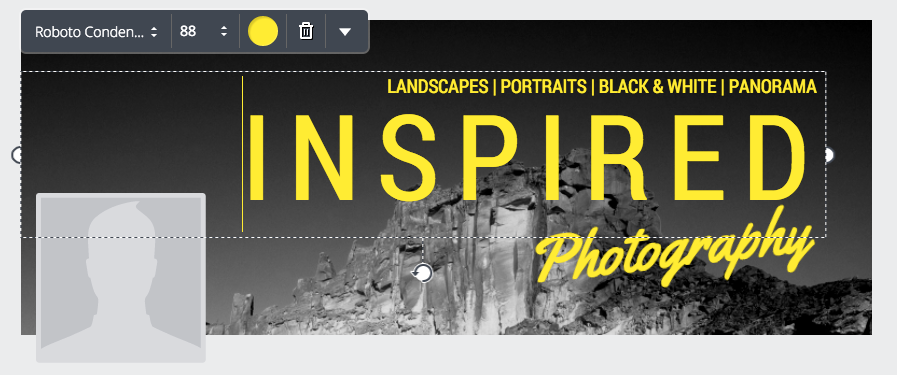
Pre-made Facebook cover and easy controls to make any changes for text color,font, text size and even editing text.
As you can see in the above image the easy controls for manipulating text and other objects, Canva also has various filters for photos which you can use for blurs or manipulating contrast, brightness or saturation.
The thing I actually like in Canva is its simplicity while using and straight forwardness but because it also loses on somethings of complexity and also adding drop shadows is difficult which is actually very easy in other editors. Also another thing I noticed while using Canva is aligning is troubling and we need to redo it again and again to perfectly align text on each other.
The team behind Canva also gives 30 Various simple DIY tutorials, so you can get familiar with it and can extract the full power of Canva the Online photo editor. While you can search and add images and other layouts in Canva some images need to be paid for them to be used in your design. To get to know more about what Canva can do, you can go to its feature page.
