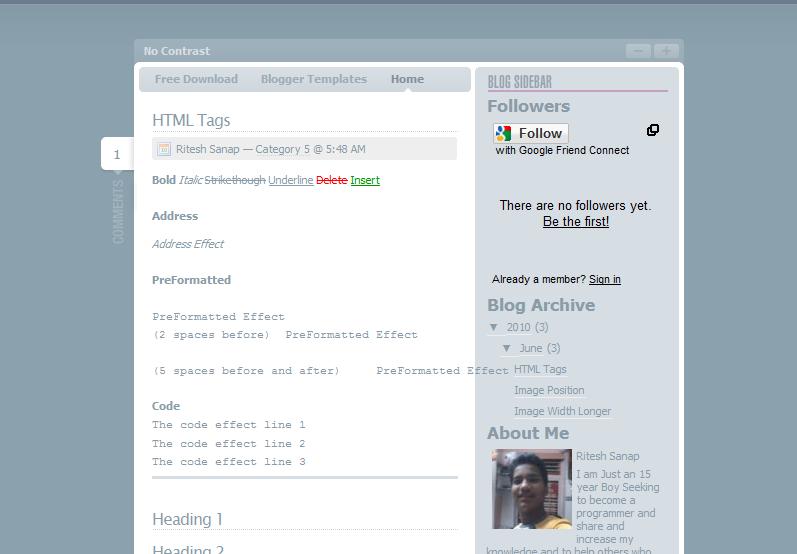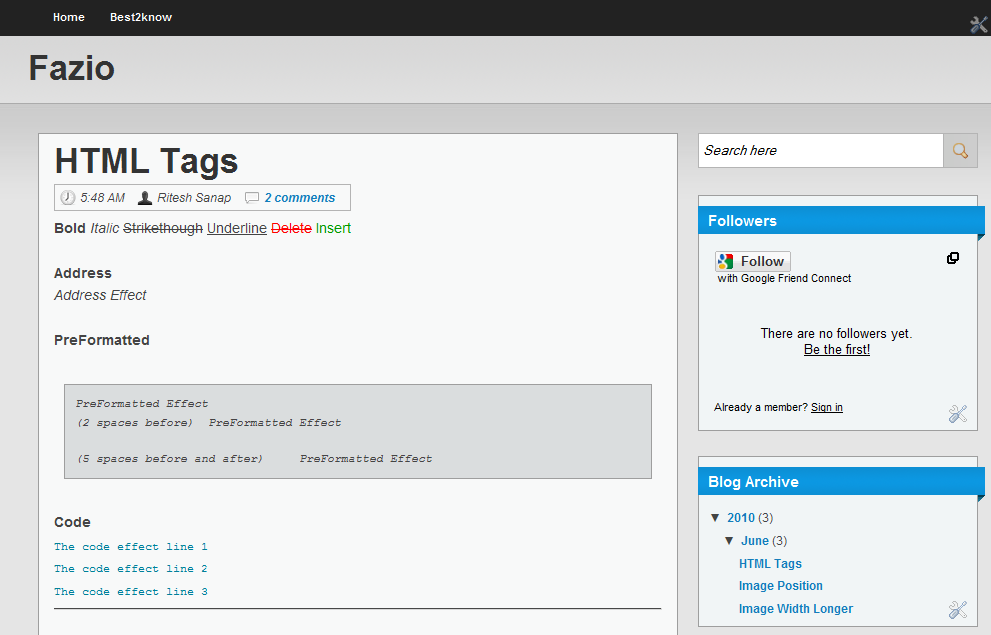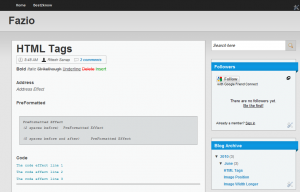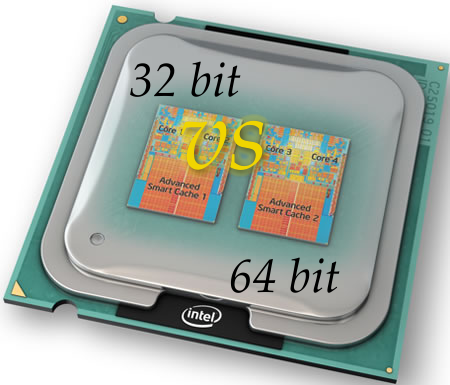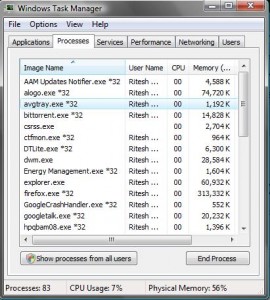Twitter is the Worlds Most fastest Growing social networking site. it is also know as micro blogging site. Every Person uses twitter in they their day to day life. now twitter also helps bloggers to bring traffic to their site. so nowadays people always ask a question of How to increase twitter followers.
Twitter is the Worlds Most fastest Growing social networking site. it is also know as micro blogging site. Every Person uses twitter in they their day to day life. now twitter also helps bloggers to bring traffic to their site. so nowadays people always ask a question of How to increase twitter followers.
Author: Ritesh Sanap
No Contrast Blogger Template
 Hi Its Been Many days you have not seen any post from me nor any blogger template from me , so for that I m extremely Sorry . I had been quit too busy due to Some things Colleges and Work and etc but i have converted a template for you. The Template Designer is Andrei Luca , Who made the Lightword Template and this template was downloaded more then 30,000 times within a Month and that’s a Record. with the awesome skill he also made No Contrast Template. So i also Thought To convert this Template also to blogger and i did it.
Hi Its Been Many days you have not seen any post from me nor any blogger template from me , so for that I m extremely Sorry . I had been quit too busy due to Some things Colleges and Work and etc but i have converted a template for you. The Template Designer is Andrei Luca , Who made the Lightword Template and this template was downloaded more then 30,000 times within a Month and that’s a Record. with the awesome skill he also made No Contrast Template. So i also Thought To convert this Template also to blogger and i did it.
WordPress Optimization
How to Digg Post Automatically
 Digg is used by many of us as a Social Bookmarking site because Digg brings traffic to the site if you digg a post , it also get Indexed in Google , If your site does not get that well indexed. you can Digg Post Automatically. This will Help you A Lot in the Point of visitors and many more good uses are their of Digg , If People likes your Post they will Digg it also and if you get a numerous of digg in a short period of time you will be listed on the Front Page of the Digg Website Ultimately you will be in looks of millions of people and Google will go through your website plus many more search engines .
Digg is used by many of us as a Social Bookmarking site because Digg brings traffic to the site if you digg a post , it also get Indexed in Google , If your site does not get that well indexed. you can Digg Post Automatically. This will Help you A Lot in the Point of visitors and many more good uses are their of Digg , If People likes your Post they will Digg it also and if you get a numerous of digg in a short period of time you will be listed on the Front Page of the Digg Website Ultimately you will be in looks of millions of people and Google will go through your website plus many more search engines .
According to Wikipedia :
Digg is a social news website. Formerly, the site’s cornerstone function consisted of letting people vote stories up or down, called digging and burying, respectively, but as of Digg v4, the “bury” function has been removed. Digg’s popularity has prompted the creation of other social networking sites with story submission and voting systems. The website traffic ranked 117th by Alexa.com as of October 20, 2010. Quantcast estimates Digg’s monthly U.S. unique visits at 15.1 million.
Follow the below steps to Digg your Post Automatically :
- Go to Digg and Login in their
- Then go in Settings
- Then Click on Import Feeds
- In Import Feeds add the Feed URL of your Blog , or if your using Feedburner you can use it then
- The Complete Verification Procedure and you are done
Now your Posts will be Automatically digg. Hope you like this if you get any error don’t hesitate to contact me or Digg
Sell your Mobiles for Cash
 Sell Mobiles for Cash as you have a mobile you used it , now you bought a new one or going to buy a new one then you can sell your old mobile with a good price that will help you to increase your budget for a new Mobile phone. Cash for Mobile Phones is a service that helps you to do this , they are fabulous because they also for your Non-Working Mobile Phones. Using it Selling your Mobile Phones is easy. Their are too Easy steps for Cash for Mobiles , Just 4 simple steps and you get payed. The Payment is too quick as their is no long procedure. Like what is the Condition of your Mobile.
Sell Mobiles for Cash as you have a mobile you used it , now you bought a new one or going to buy a new one then you can sell your old mobile with a good price that will help you to increase your budget for a new Mobile phone. Cash for Mobile Phones is a service that helps you to do this , they are fabulous because they also for your Non-Working Mobile Phones. Using it Selling your Mobile Phones is easy. Their are too Easy steps for Cash for Mobiles , Just 4 simple steps and you get payed. The Payment is too quick as their is no long procedure. Like what is the Condition of your Mobile.
Some times in you lost your the charger and all other accessories of your mobile , then you can’t Sell your mobile but here you can because here you have to just send them your Mobile Phone. Not your Mobile Charger , Head Phones (Ear Phones), and all other stuff like USB and all so Keep the Extras for you and Just give them you Mobile and you get payed, Their are quit too Easy things for Working Phones.
The Things for Working Mobile Phones :
- The Phone should be in condition to Turn On and Off
- It Should be Fully Functional
- It Should have its battery and all Internal Parts
- The Screen of the Phone should be working
- Minor scuffs, scratches and general wear and tear are acceptable
- Charger or accessories not required (As I told you earlier Extra’s are not Required)
Fazio – Blogger Template
Hi its been many days that you have not seen any blogger template from me. so today i going to show an blogger template that you will love , it has a fabulous name with style to impress the visitors. the theme is well made and have used good css to decrease the loading time.This theme is Fazio and has been designed by Teleportz.The Template is made with Grey and Blue color and has 2 column.
Hacks Included :
Live Preview : Live of Fazio Blogger Template
Download : Download Fazio Blogger Template
Hope you Like this and their is no need for any special skills to use this template :D . if you like it then do share and subscribe
Updated : The download link for downloading the template has been updated on 20-Jan-2014.
Difference between 32bit and 64bit Processor
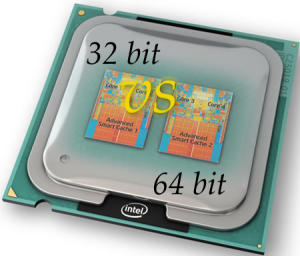 Hello Today i m going to tell you something Interesting. The Interesting thing is that i m going to tell now about whats the Difference between 32bit and 64bit processor.
Hello Today i m going to tell you something Interesting. The Interesting thing is that i m going to tell now about whats the Difference between 32bit and 64bit processor.
so First of all lets learn :
What is a Bit ?
A bit or binary digit is the basic unit of information in computing and telecommunications; it is the amount of information that can be stored by a digital device or other physical system that can usually exist in only two distinct states. These may be the two stable positions of an electrical switch, two distinct voltage or current levels allowed by a circuit, two distinct levels of light intensity, two directions of magnetization or polarization, etc.
What is the difference between 32-bit and 64-bit versions of Windows?
The terms 32-bit and 64-bit refer to the way a computer’s processor (also called a CPU), handles information. The 64-bit version of Windows handles large amounts of random access memory (RAM) more effectively than a 32-bit system.
What are the Advantages of a 64bit Processor?
- The 64bit processor gives more greater performance then 32bit Processor.
- Allowing for the addressing of more of RAM, 64-bit processing can improve video encoding and decoding, CAD, VMs and some other applications.
- Ability to address memory amounts over four GB, and up to 16 exabytes
What are the Disadvantages of 64bit Processor?
- You’re currently not able to take full advantage of the technology because the software vendors haven’t made the switch from 32-bit to 64-bit processors.
- Most AMD Athlon 64 bit processors are expensive, with prices sure to go down in the future.
Note : You can Still use softwares built for 32bit processor but you cannot use 32bit drivers on 64bit processor
Here’s a picture of software built for 32bit that works very well on 64bit , its a preview from task manager
All the software of 32bits are marked with a asterisk mark and 32 after it as you can see in the preview
Now all it ends here you , Hope you like it :D i m really happy with 64bit PC’s as i myself use them they give out a high performance , no lags and hanging Up of PC :D
Certain Websites are Slow in Vista
 Hi to all today i m going to tell you a solution to a problem of windows vista that In windows Vista Certain Sites Load Slowly.When you sit on your Computer having windows vista and you find that their are some websites that load slowly. but those websites used to Load quickly in windows XP then whats the problem ? its Windows Vista. According to One of the Articles from Microsoft tells that this Problem is caused due to RFC 1323 compliance. So now today i m going to tell how to fix it, As myself use windows vista in my Laptop but i want to change to Windows 7 :(
Hi to all today i m going to tell you a solution to a problem of windows vista that In windows Vista Certain Sites Load Slowly.When you sit on your Computer having windows vista and you find that their are some websites that load slowly. but those websites used to Load quickly in windows XP then whats the problem ? its Windows Vista. According to One of the Articles from Microsoft tells that this Problem is caused due to RFC 1323 compliance. So now today i m going to tell how to fix it, As myself use windows vista in my Laptop but i want to change to Windows 7 :(
So lets start :
- Click on Start Button
- Then in Search for “cmd” (without Quotes)[CMD means Command Prompt]
- Then Right Click Command Prompt and select Run as Administrator
- A Confirmatory Box will Open press their Continue
- The Command Prompt will be Opened now,Type In it :
netsh interface tcp set global autotuninglevel=highlyrestricted
- If you want to put it back to the default setting, type:
netsh interface tcp set global autotuninglevel=normal
This will set the autotuninglevel to “Allow the receive window to grow beyond its default value, but do so very conservatively.”
Note : Another Possible Setting is to disable Autotunning Completely to do so type this code :
netsh int tcp set global autotuninglevel=disable
If still not this helps you , you should try to update your routers Firmware to do so theirs one Tutorial about this at chip.in
Hope you people like this if you have any problem then just Leave a comment and i will come to back to help you :D