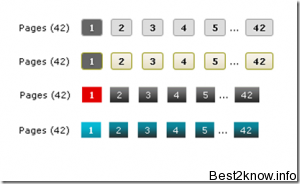 By default thesis theme does not have Page Navigation it has Previous and Next entries which really looks bad and all of us don’t like to play with it. So it results in increase of bounce rate and ultimately many more bad results like Drop in page views and CTR , etc. because of that we are now going to add Page Navigation in thesis
By default thesis theme does not have Page Navigation it has Previous and Next entries which really looks bad and all of us don’t like to play with it. So it results in increase of bounce rate and ultimately many more bad results like Drop in page views and CTR , etc. because of that we are now going to add Page Navigation in thesis
for adding page navigation in thesis theme we will need WP-PageNavi Plugin by Lesterz Chan. This Plugin is the core for adding the navigation it is mostly used for WordPress it can be also used for thesis just we need to tweak a bit in thesis.
Installation
Now lets Start the work , I already assume that you have installed WP-PageNavi plugin. if you haven’t yet then get it installed.
- Login to WordPress Dashboard
- Navigate to Thesis >> Custom File Editor
- In custom_functions.php add the below code :
function thesis_page_navi() { ?> <div align='left'> <?php if(function_exists('wp_pagenavi')) { wp_pagenavi(); } ?></div> <? } add_action('thesis_hook_before_footer', 'thesis_page_navi'); - Save the file
Now you are done go outside and check your site how the page navigation is looking on your thesis theme
Customization
Hopping for customization but i m really sorry to disappoint to you all that you won’t need any customization in this. Only if the Page Navigation does not appear properly then edit the CSS and if you are using some custom theme then you might need to change the hook to some appropriate hook that will suit it.
nice idea for adding page navigation to thesis….
I feel Thesis should include page navigation in design options… Thanks for sharing this workaround.
Gouri,
Your Suggestion is right but i guess you should talk with chris for that, because including that option won’t bring much difference because we have to manually place it according to design
It’s not really that much wonderful. I would have liked more bigger and colored page navigation. Would you give us a css to style with it?
Well the page Navi plugin has a default CSS you can work with it :)
Nice tutorial.Thanks for sharing.It works great.
Hay dude not working properly :(
Can you provide any specific error or more information ?
sorry it works not for me, i see the numbers on the end of page, that ist great, an i see the “? Previous Entries” that is not so good.
why is this “? Previous Entries” there?
you might have placed code wrongly because each thesis child theme differs from other.
Thanks for the Page navigation php code …i wished you could add some css code to it.